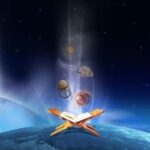In the bustling realm of social media, a new avenue for business-customer interaction has emerged: Business Chat on Instagram. This innovative feature transforms the way businesses engage with their audience, fostering seamless communication and building stronger relationships.
Imagine a virtual storefront bustling with activity, where customers can connect with brands effortlessly. That’s the power of Instagram’s Business Chat, a dynamic space where inquiries are met with instant responses, paving the way for revolutionizes interactions and enhanced customer satisfaction.
What is Instagram Business Chat?
Instagram Business Chat revolutionizes customer engagement by providing businesses with a dedicated messaging feature on the platform. It enables seamless communication between brands and customers, offering quick replies, automation, and valuable insights for optimizing interactions. With Instagram Business Chat, businesses can enhance their customer service, build relationships, and drive growth on the platform.
Getting to the basics: what is Instagram for Business?

Instagram for Business is a dynamic platform tailored to meet the unique needs of businesses seeking to harness the power of social media for marketing and engagement. With an array of specialized tools and features, Instagram for Business empowers brands to effectively promote their products or services and connect with their target audience.
One of the key components of Instagram for Business is its suite of business tools, including Instagram Insights. These analytics provide valuable insights into post and account performance, offering data on metrics such as reach, impressions, engagement, and follower demographics. Armed with this information, businesses can make informed decisions to optimize their content strategy and drive meaningful results.
Moreover, Instagram for Business offers robust advertising capabilities, allowing brands to reach a larger audience and amplify their marketing efforts. Through visually appealing ads and targeted campaigns, businesses can effectively showcase their offerings and attract potential customers.
Whether it’s promoting a new product launch or driving traffic to a website, Instagram ads provide a powerful platform for businesses to expand their reach and generate leads.
Also Read(WHAT DOES COB MEAN IN BUSINESS)
What is an Instagram business account?
An Instagram Business account is specifically designed for businesses and brands to promote their products or services on the platform. It offers access to a range of specialized features, including Instagram Insights for analytics, Ads for reaching a larger audience, and contact buttons for seamless communication with customers. With a Business account, businesses can optimize their profiles with relevant business details and leverage Instagram’s visual platform to showcase their offerings effectively.
Types of Instagram accounts

Here are several types of Instagram accounts available to users:
1. Personal Accounts:
Personal accounts on Instagram cater to individuals looking to share their personal experiences, connect with friends and family, and express themselves creatively. These accounts prioritize personal expression and social interaction, serving as a digital diary for users to document their lives and interests.
2. Business Accounts:
Tailored specifically for businesses and brands, Instagram Business accounts are instrumental in promoting products or services, driving engagement, and cultivating a professional online presence. With access to specialized business tools and features such as Insights, Ads, and contact buttons, these accounts enable businesses to optimize their marketing strategies and connect with their target audience effectively.
3. Creator Accounts:
Designed for influencers, public figures, and content creators, Instagram Creator accounts provide a platform to showcase their work, build a dedicated following, and collaborate with brands. These accounts offer additional features tailored to the needs of creators, such as access to creator-specific analytics and insights, facilitating partnerships and monetization opportunities.
Features of an Instagram business account
Instagram for Business offers several features that are not available on personal Instagram accounts. Some of the key features of Instagram for business include:
1. Instagram Insights:
Gain valuable insights into post and account performance, including metrics like reach, impressions, engagement, and follower demographics, to inform your content strategy.
2. Instagram Ads:
Reach a broader audience and promote your products or services with visually compelling ads tailored to your target demographic, driving brand awareness and conversions.
3. Contact Button:
Make it easy for customers to get in touch by adding contact information directly to your profile, facilitating seamless communication and inquiries.
4. Instagram Shop:
Tag products in your posts and enable customers to purchase directly from your profile, streamlining the shopping experience and driving sales.
5. Creator Studio:
Manage your Instagram account and content from a centralized dashboard, streamlining workflow and optimizing efficiency.
6. Instagram Stories:
Share ephemeral content such as behind-the-scenes glimpses, product highlights, and interactive polls or quizzes to engage with your audience in real-time.
7. Instagram Live:
Connect with your audience in real-time by live streaming videos, fostering authentic interactions and building a stronger rapport with your followers.
8. Automated Responses:
Set up automated replies to common inquiries or messages, ensuring prompt and efficient customer service even during off-hours.
9. Chatbots:
Utilize chatbots to handle frequently asked questions and provide personalized assistance, enhancing user experience and reducing response time.
10. Messaging Analytics:
Track performance metrics for your Instagram Business Chat, including open rates, reply rates, and message volume, to optimize your messaging strategy and improve customer engagement.
Best practices for using Instagram for Business
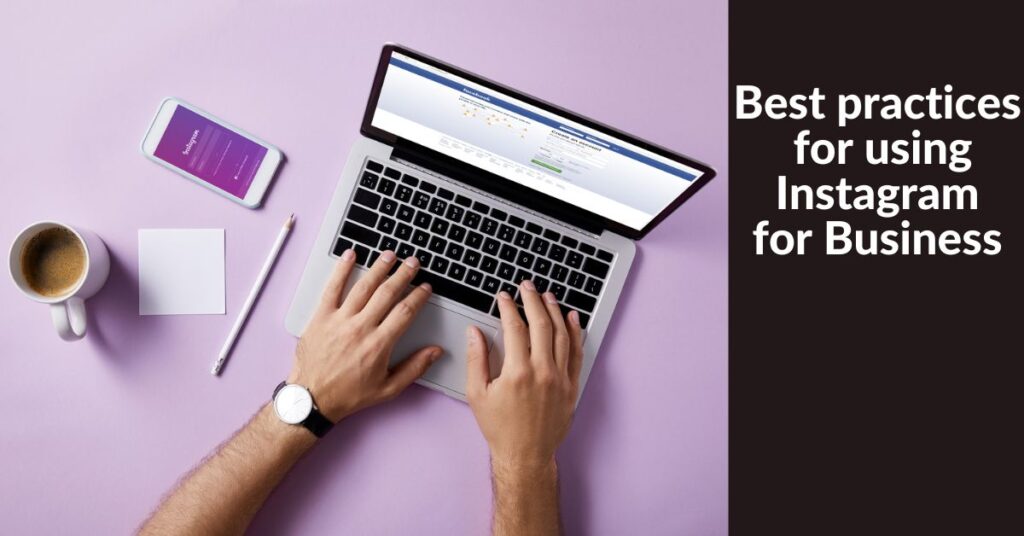
To make the most out of Instagram for Business, it is important to follow certain best practices. Here are some of the best practices for using Instagram for Business:
1. Consistent Branding:
Maintain a cohesive visual identity across your Instagram posts, stories, and profile to reinforce brand recognition and create a memorable impression.
2. Diversified Content:
Experiment with various content formats such as photos, videos, carousels, and reels to keep your audience engaged and cater to different preferences.
3. Audience Engagement:
Interact with your followers by responding to comments and messages, running contests or giveaways, and reposting user-generated content to foster a sense of community and loyalty.
4. Strategic Hashtags:
Use relevant and targeted hashtags to increase your post’s visibility and reach a broader audience interested in your niche or industry.
5. Regular Posting:
Maintain a consistent posting schedule to stay top-of-mind with your audience and ensure a steady flow of content on your feed.
6. Collaborations:
Partner with other brands, influencers, or content creators in your industry to leverage their audience and expand your reach through cross-promotion.
7. Analytics Utilization:
Utilize Instagram Insights to track key metrics such as engagement rates, follower growth, and content performance, allowing you to refine your strategy and optimize your efforts.
8. User-Generated Content:
Encourage your followers to create and share content featuring your products or services, leveraging the power of social proof and authentic recommendations.
9. Storytelling:
Use Instagram Stories to share behind-the-scenes glimpses, product demonstrations, or customer testimonials to humanize your brand and connect with your audience on a personal level.
10. Call-to-Action (CTA):
Include clear and compelling CTAs in your captions or stories to prompt your audience to take specific actions, such as visiting your website, making a purchase, or participating in a survey or poll.
Tips for using Instagram Business Chat

To make the most of Instagram Business Chat, businesses should follow these tips:
Set Up Automated Replies: Ensure prompt responses to customer inquiries by setting up automated replies. This feature demonstrates responsiveness and acknowledges customer queries even during off-hours, enhancing overall satisfaction.
Leverage Chatbot Flows: Streamline communication and address frequently asked questions efficiently with chatbot flows. By guiding users through predefined pathways, businesses can provide relevant information and support in a timely manner, boosting engagement.
Personalize Responses: Show customers that their needs matter by personalizing responses. Tailor messages to address individual queries or concerns, demonstrating a commitment to customer care and fostering a more authentic connection.
Monitor Performance: Regularly track performance metrics using Instagram Business Suite analytics. Analyze metrics such as response times, message volume, and customer satisfaction ratings to identify areas for improvement and optimize chat strategies accordingly.
Integrate Custom Chat Solutions: Explore the option of integrating custom chat solutions to enhance the Instagram Business Chat experience. Collaborate with software development firms to develop bespoke solutions tailored to your business needs, offering unique and interactive features for seamless customer interactions.
Implement In-Chat Payment Links: Simplify the purchasing process by incorporating in-chat payment links for Instagram Shop. Enable customers to make purchases directly through the chat interface, reducing friction in the sales process and enhancing convenience for users.
Also Read(HOW TO FILE TAXES FOR MLM BUSINESS)
How to set up Instagram Business Chat
Setting up Instagram Business Chat is a breeze, empowering businesses to connect with their audience seamlessly. Begin by installing Instagram and creating an account, then navigate to Settings and select the Account option.
From there, choose “Switch to Professional account” and select the appropriate category for your business.
Once the setup is complete, businesses can dive into engaging conversations with customers via Instagram DM or Business Chat, fostering meaningful interactions and driving brand growth.
How to use a third-party platform as an Instagram Message App

Businesses can enhance their Instagram messaging experience by integrating third-party platforms tailored for message management and automation. Here’s how:
- Automated Replies: Implement automated replies to promptly respond to messages, ensuring timely customer engagement and satisfaction.
- Chatbot Functionality: Utilize chatbots to handle frequently asked questions and guide users through predefined conversational flows, streamlining communication and saving time.
- Personalization: Customize responses to reflect the brand’s tone and style, fostering a more personalized interaction with customers.
- Performance Monitoring: Leverage analytics provided by the third-party platform to track message volume, response times, and customer satisfaction metrics, optimizing messaging strategies.
- In-Chat Payment Integration: Integrate payment solutions within the messaging interface to facilitate seamless transactions and enhance the shopping experience for customers.
- Labeling and Organization: Use features for message labeling and organization to streamline message management and ensure efficient communication with customers.
- Cross-Platform Integration: Explore options for integrating the third-party platform with other communication channels, enabling omnichannel messaging capabilities for enhanced customer support.
1. Automated comment and Instagram Business Chat replies

Automated comment and Instagram Business Chat replies revolutionize customer interaction on Instagram. By setting up automated responses, businesses can promptly engage with customers, addressing inquiries and comments in real-time. This feature not only showcases responsiveness but also ensures that no query goes unanswered, fostering a positive brand image. Through customized automated replies, businesses can provide tailored support and information, enhancing user experience and driving engagement. Automated replies streamline communication, saving time and effort while maintaining a consistent presence on the platform.
2. Chatbot for your Instagram campaign
Integrating a chatbot into your Instagram campaign can revolutionize your approach to customer engagement. By leveraging chatbot technology, brands can offer instant responses to inquiries, provide personalized recommendations based on user preferences, and streamline the overall user experience.
Whether it’s guiding users through product selections, offering real-time support, or conducting surveys to gather valuable feedback, chatbots enhance campaign effectiveness while nurturing meaningful connections with your audience.
3. Messaging analytics for Instagram Business Chat
Messaging analytics for Instagram Business Chat provide invaluable insights into customer interactions and engagement levels. By tracking metrics such as open rates, reply rates, and conversation trends, businesses gain a deeper understanding of their audience’s preferences and behaviors. These analytics enable businesses to identify opportunities for improvement, refine messaging strategies, and enhance overall customer satisfaction. With access to comprehensive data on messaging performance, businesses can make informed decisions to optimize their Instagram Business Chat experience and drive meaningful results.
4. In-chat payment link for your Instagram Shop
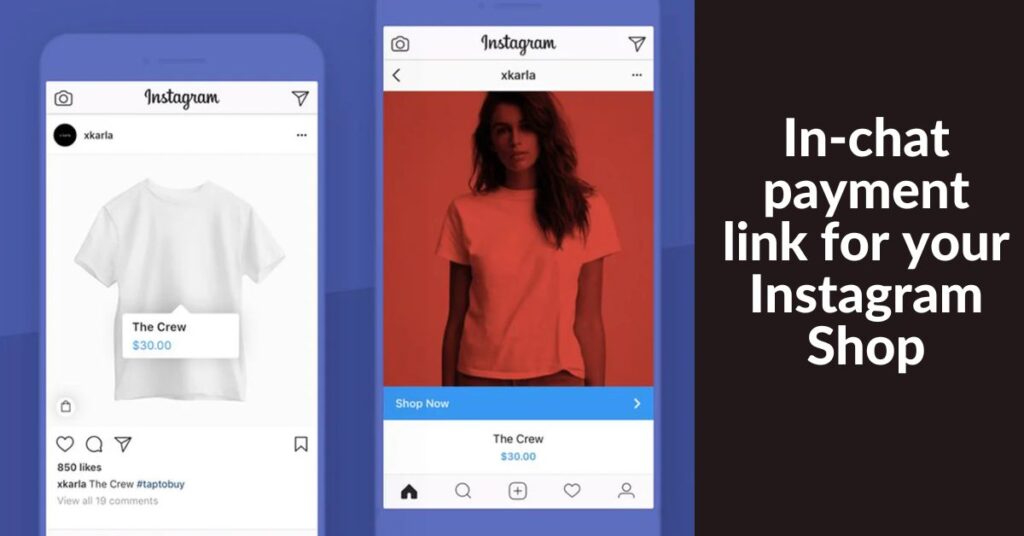
Incorporating an in-chat payment link for your Instagram Shop revolutionizes the shopping experience, allowing customers to seamlessly make purchases directly within the messaging interface.
With just a few clicks, users can add items to their cart, proceed to checkout, and securely complete transactions without ever leaving the conversation. This streamlined process eliminates friction in the purchasing journey, resulting in increased conversion rates and enhanced customer satisfaction.
By leveraging in-chat payment links, businesses can capitalize on impulse buys and capitalize on the convenience of instant transactions, driving revenue and fostering a more seamless shopping experience for their audience.
5. Instagram Business Chat labeling for social CRM
Instagram Business Chat labeling is a game-changer for businesses looking to streamline their social CRM (Customer Relationship Management) strategies. By categorizing customer interactions based on interests, preferences, and buying behavior, businesses can tailor their responses and marketing efforts more effectively.
These labels allow for personalized support, targeted marketing campaigns, and identification of upselling opportunities. With Instagram Business Chat labeling, businesses can build deeper relationships with customers, increase brand loyalty, and drive long-term success.
6. Instagram Business live chat for lead generation

Instagram Business Live Chat presents a dynamic opportunity for lead generation, offering businesses a direct avenue to engage with potential customers in real-time. By leveraging live chat functionality on Instagram, brands can seize the moment to address inquiries, provide product information, and nurture leads through personalized interactions.
This interactive approach not only fosters trust and credibility but also enables businesses to capture valuable leads and guide them seamlessly through the sales funnel. With Instagram Business Live Chat, businesses can harness the power of instant communication to cultivate meaningful relationships with prospects and drive conversions effectively.
What is Instagram message automation?
Instagram message automation streamlines communication by automatically responding to messages based on predefined rules and triggers. This innovative tool saves time and enhances customer engagement by promptly addressing inquiries and providing relevant information. With Instagram message automation, businesses can maintain an active online presence and deliver seamless customer support around the clock.
Instagram DM automation v/s Messenger bots

1. Platform Accessibility:
Instagram DM automation is tailored for businesses looking to streamline communication specifically on the Instagram platform, leveraging features such as automated replies and chatbots within Instagram Direct Messages. Messenger bots, on the other hand, operate within Facebook Messenger, offering similar functionalities but catering to a different audience base.
2. Audience Reach:
While both Instagram and Facebook boast massive user bases, the reach of Instagram DM automation is limited to users on the Instagram platform, primarily consisting of a younger demographic. Messenger bots, being part of Facebook’s ecosystem, have access to a broader audience spanning various age groups and demographics.
3. Integration Capabilities:
Instagram DM automation is tightly integrated with Instagram’s native features, allowing businesses to seamlessly manage messages and automate responses within the platform. Messenger bots, being part of Facebook’s suite of tools, offer more extensive integration capabilities with Facebook Pages, advertising campaigns, and other business functionalities.
4. User Experience:
Both Instagram DM automation and Messenger bots aim to enhance user experience by providing prompt responses to inquiries and delivering relevant information. However, the user experience may vary based on individual preferences and familiarity with each platform’s messaging interface.
5. Messaging Features:
Instagram DM automation offers features such as quick replies, automated responses, and chatbots to streamline communication within Instagram Direct Messages. Messenger bots provide similar functionalities, including automated responses, interactive menus, and transactional capabilities, but within the Facebook Messenger environment.
6. Analytical Insights:
Instagram DM automation provides basic analytics within the Instagram app, offering insights into message volume, response times, and other metrics. Messenger bots offer more robust analytics through Facebook’s Business Manager, providing in-depth data on user interactions, conversions, and campaign performance.
Conclusion
Instagram Business Chat revolutionizes the way businesses interact with their audience, offering a seamless platform for communication and engagement. By leveraging the features and tools available through business accounts, brands can foster meaningful connections, drive sales, and build a strong online presence. Whether it’s through automated replies, chatbot functionalities, or personalized interactions, Instagram Business Chat empowers businesses to deliver exceptional customer service and cultivate lasting relationships with their customers. As the digital landscape continues to evolve, embracing Instagram Business Chat is essential for businesses looking to thrive in the ever-changing world of social media marketing.
Instagram business – Frequently asked questions (FAQs)
- Instagram creator vs. business account – What’s the difference?
Creator accounts are for influencers and content creators, while business accounts are for promoting products or services.
- What are instagram business account categories?
Instagram business account categories include Local Business, Creator Account, Public Figure, and more.
- How do I create a chatbot on instagram?
You can create a chatbot on Instagram using third-party platforms like ManyChat or Chatfuel.
- Can you create an Instagram chatbot with a personal profile?
No, you cannot create an Instagram chatbot with a personal profile; it requires a business or creator account.
- What does it mean if it says business chat on Instagram?
It means businesses can use messaging features to connect with customers.
- What is the difference between a personal and business Instagram account?
Personal accounts are for individuals, while business accounts are for brands.
- How do you start a business chat on Instagram?
Start by switching to a professional account and selecting a category.
- What is business mode on Instagram?
Business mode enhances shopping features for Instagram profiles.